Reduce JPG Size - Fastest and Easiest Way
Effortlessly Reduce JPG size for fast, efficient uploads with SmallJPG – your image size solution.

In today's digital age, images play a significant role in our online lives. Whether you're applying for a government job, university admission, or simply sharing photos on social media, you've likely encountered the need to reduce the size of your JPG images. This is where SmallJPG comes to the rescue! With SmallJPG, you can compress your JPG files in milliseconds right in your browser, making it the ultimate solution for all your image compression needs.
Many online portals, such as government job applications and admission websites, impose strict limitations on the size of images that can be uploaded. Failure to comply with these requirements can lead to delays in your application process or even disqualification. That's where SmallJPG proves invaluable.
How to Reduce JPG Size with SmallJPG:
- Upload Your Image: Click the "Upload Image" button and select the JPG file you want to compress.
- Compress JPG: Click "Compress JPG" and SmallJPG will quickly optimize your image without compromising quality.
- Download Your Compressed JPG: Once the compression is complete, click the "Download" button to save your smaller JPG file to your device.
Additional Tips:
- If you have multiple images to compress, SmallJPG supports batch processing, allowing you to save time and effort.
- You can further reduce file sizes by adjusting the compression level to meet specific size requirements.
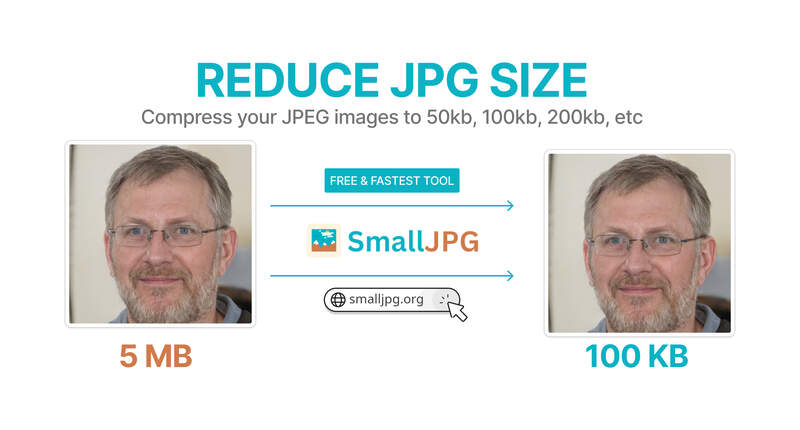
If you need even more compact file sizes, SmallJPG provides the option to compress jpg to 100KB with our dedicated tool. You'll find this feature at SmallJPG's 100KB JPG Compression Tool.
SmallJPG's Key Features For Reduce JPG Size:
- Instant Browser-Based Compression: SmallJPG provides lightning-fast compression, reducing the size of your JPG images in mere milliseconds. No need to wait for large files to upload or download. The entire process happens right in your web browser.
- User-Friendly Interface: Our user-friendly interface ensures that you can effortlessly compress your images, even if you're not tech-savvy. Just a few clicks, and your JPG files are optimized.
- Preserve Image Quality: SmallJPG uses advanced compression algorithms that maintain the image's quality while reducing its size. You'll get smaller files without sacrificing the visual appeal.
- No Installation Required: There's no need to download and install software or apps. SmallJPG is a web-based tool, accessible on any device with a browser.
- Privacy and Security: We take your privacy seriously. SmallJPG doesn't store or share your images, ensuring your data remains confidential.
SmallJPG is your go-to solution for reducing the size of your JPG images efficiently, whether you're preparing images for government job portals, admission applications, or any other online platform. With its speed, ease of use, and commitment to image quality, SmallJPG ensures your images meet the necessary size restrictions while maintaining their visual appeal.
Don't let oversized JPG files hold you back. Try SmallJPG today and experience the convenience of instant, in-browser image compression.