SmallJPG - Compress Images the Easiest Way
SmallJPG: Your Ultimate Destination for Effortless Image Compression.

Are you wondering how to use SmallJPG to compress your images quickly and easily? You're in the right place! In this guide, we'll walk you through the simple steps to reduce your image size to 50KB, 100kb, 200kb or any size using our user-friendly online tool.
Step 1: Access SmallJPG
1. Open your web browser and navigate to SmallJPG's website at SmallJPG.org.
Step 2: Upload Your Image
2. Click on the "Choose File" button to select the JPEG image you want to compress from your computer. SmallJPG also supports various image formats.
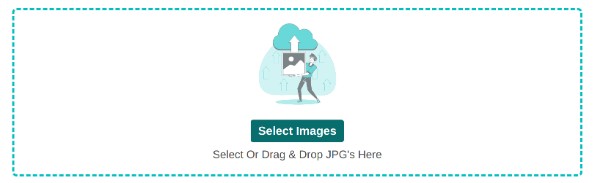
Step 3: Compression Process
3. Once you've uploaded your image, SmallJPG's advanced compression algorithm will work its magic. You'll see the progress as your image is compressed to 50KB or less.
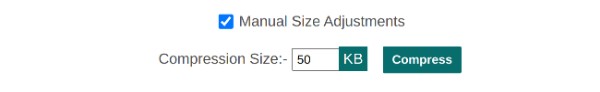
Step 4: Download Your Compressed Image
4. When the compression is complete, a "Download" button will appear. Click on it to save the compressed image to your device.

Step 5: Submit Your Compressed Image
5. Your image is now ready for submission to online platforms with size restrictions, such as government job portals, admission websites, and more.
Watch this step-by-step guide on YouTube for visual instructions:
Using SmallJPG is a breeze, and in just a few clicks, you can have your images ready for submission without compromising quality. Experience the convenience of SmallJPG and make image compression a seamless part of your online workflow today!